How to Export Window Desktop game in godot
hi everyone welcome to zebrabear blog to day i will going to show how to export .exe for running game
ok let's go
first open your project
click Project then choose Export
will appear like this
Click Add..
Click Window Desktop
click Manage Export templates.
click Download and install
wait for downloading
it takes a little time.(i think that)
ok it's finished
oh my godot will not working
click close this window
open Project and choose Export again
type your name for export .exe
click save
cannot export you must to turn off Modify Resourses
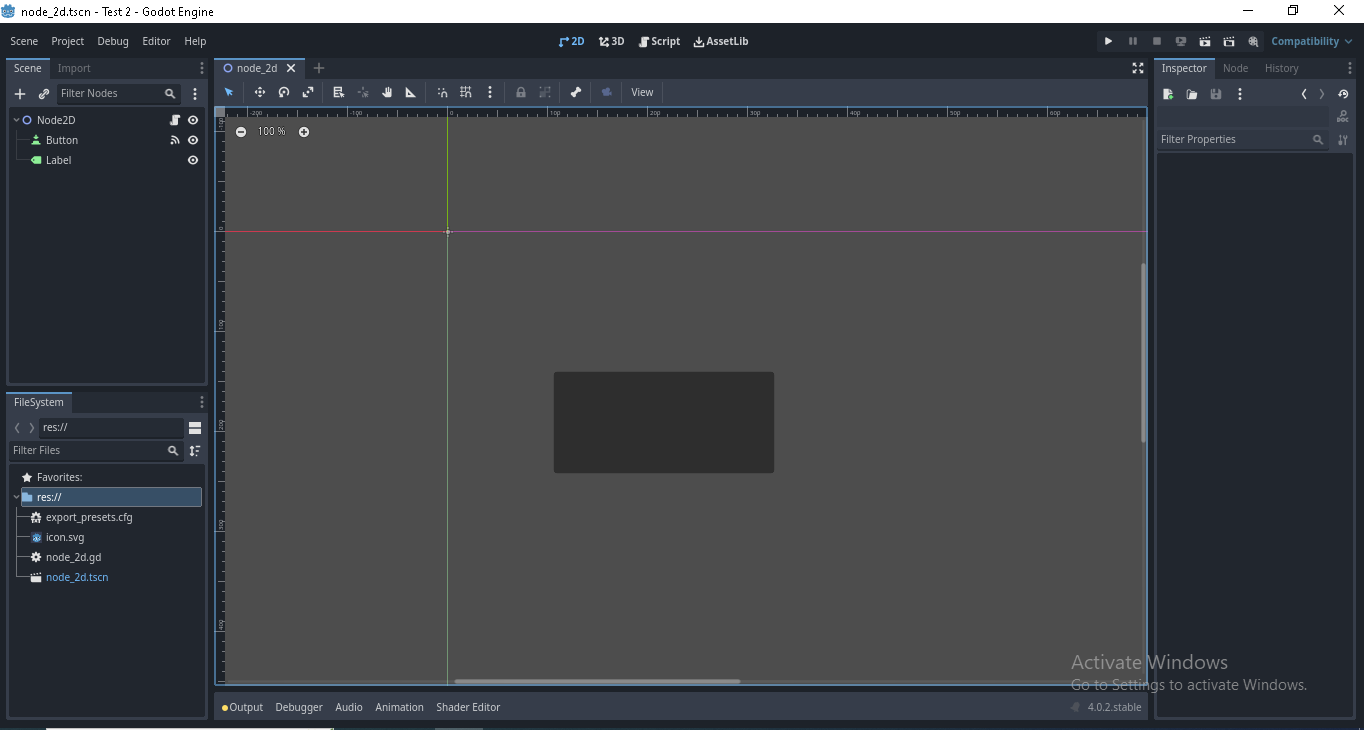





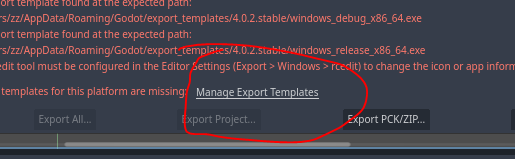



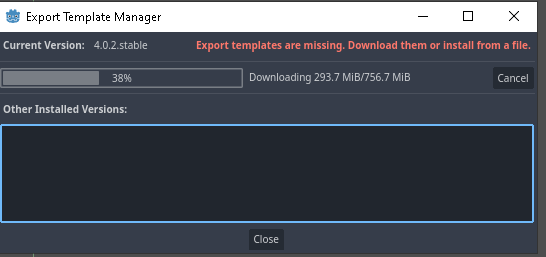



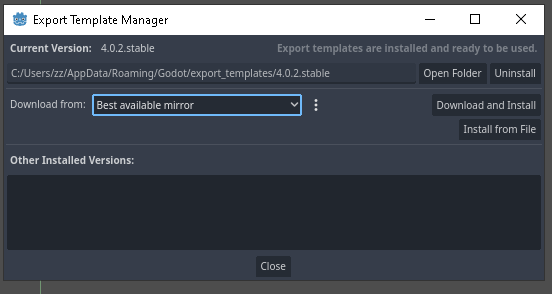














ความคิดเห็น
แสดงความคิดเห็น